Passwordless SSH
Mar 5, 2022· ·
1 min read
·
1 min read
Jeff Soczek
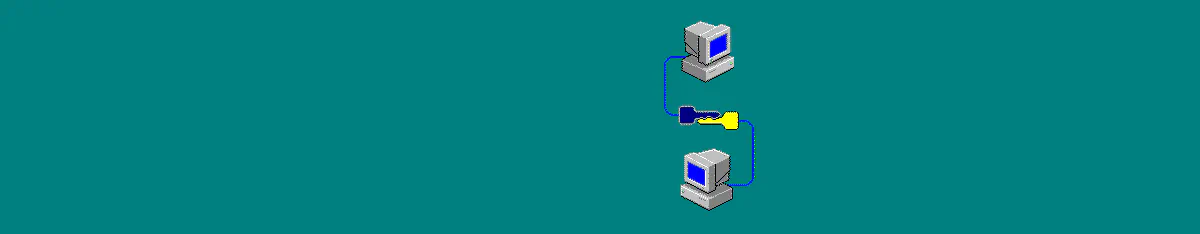
To add some quality of life when transfering files and accessing my server, I set up key based authentication.
I already had my keys created as I was using them for another server. In case you still need to create yours, you can type:
ssh-keygen
To add your public key to the remote server from Windows, you can use this PowerShell:
type $env:USERPROFILE\.ssh\id_rsa.pub | ssh your-user@remote-server "cat >> .ssh/authorized_keys"
If you’re on a linux host, them you can rely on OpenSSH and use the command bellow:
ssh-copy-id your-user@remote-server